Kostenloser KI-Bild-Prompt-Generator mit Best Image AI
Verwandeln Sie Ihre Worte in magische Prompts für die KI-gestützte Bildgenerierung. Holen Sie sich hier kostenlose Prompts und erstellen Sie jetzt atemberaubende Visuals mit Best Image AI!
Beispiele für den kostenlosen KI-Bild-Prompt-Generator



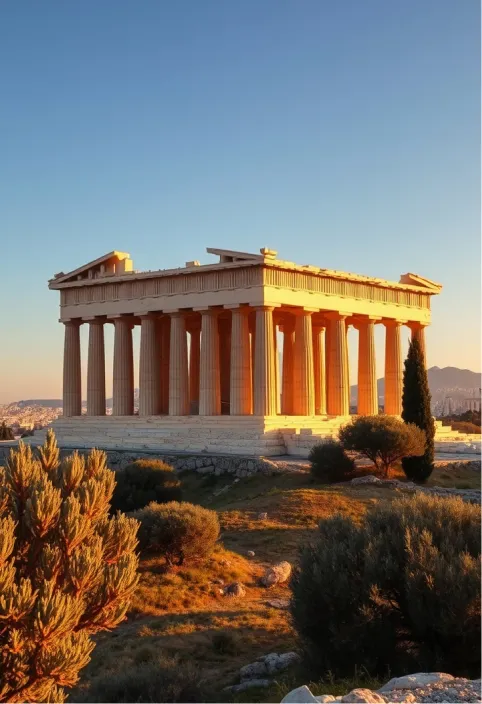
Einführung in den KI-Bild-Prompt-Generator
Der KI-Bild-Prompt-Generator ist ein hochmodernes Tool, das von GPT-4o Mini angetrieben wird und Benutzern helfen soll, effektive Prompts für KI-Bildmodelle zu erstellen. Basierend auf umfangreicher Forschung und Fachwissen in der KI-Bildgenerierung vereinfacht dieses Tool den Prozess der Erstellung präziser Prompts für die Erstellung gewünschter Bilder. Ob Sie Content Creator, Entwickler oder Gelegenheitsnutzer sind, dieser Prompt-Generator verbessert Ihre Interaktion mit KI.
Hauptfunktionen des KI-Bild-Prompt-Generators
Generiert auf KI-Modelle zugeschnittene Prompts
Produziert klarere und detailliertere Inhalte
Erstellt Bilder, die besser den Benutzerabsichten entsprechen
Vereinfacht den Prozess für Benutzer aller Niveaus
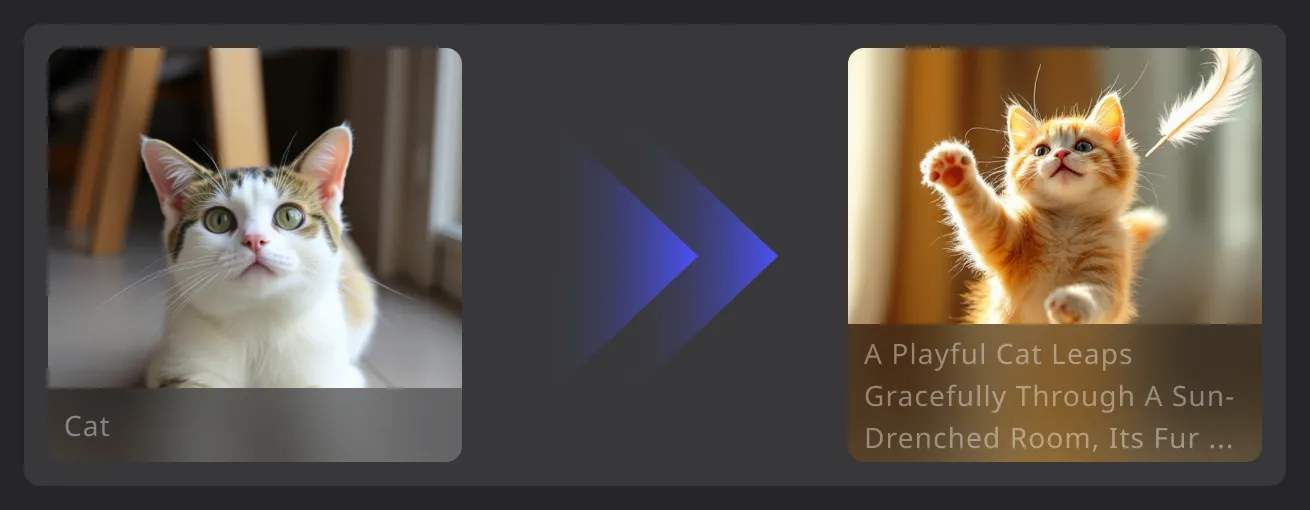
So verwenden Sie den KI-Bild-Prompt-Generator
Vier Schritte, nur vier einfache Schritte, um das gewünschte Bild zu erhalten
Prompt eingeben
Eingabe bestätigen
Prompt generieren
Prompt verwenden
Erleben Sie erstaunliche KI-Bild-Tools in Best Image AI
Entdecken Sie fortschrittliche KI-Bild-Tools in Best Image AI, um Ihre Kreation zu verbessern.