Claude Monet
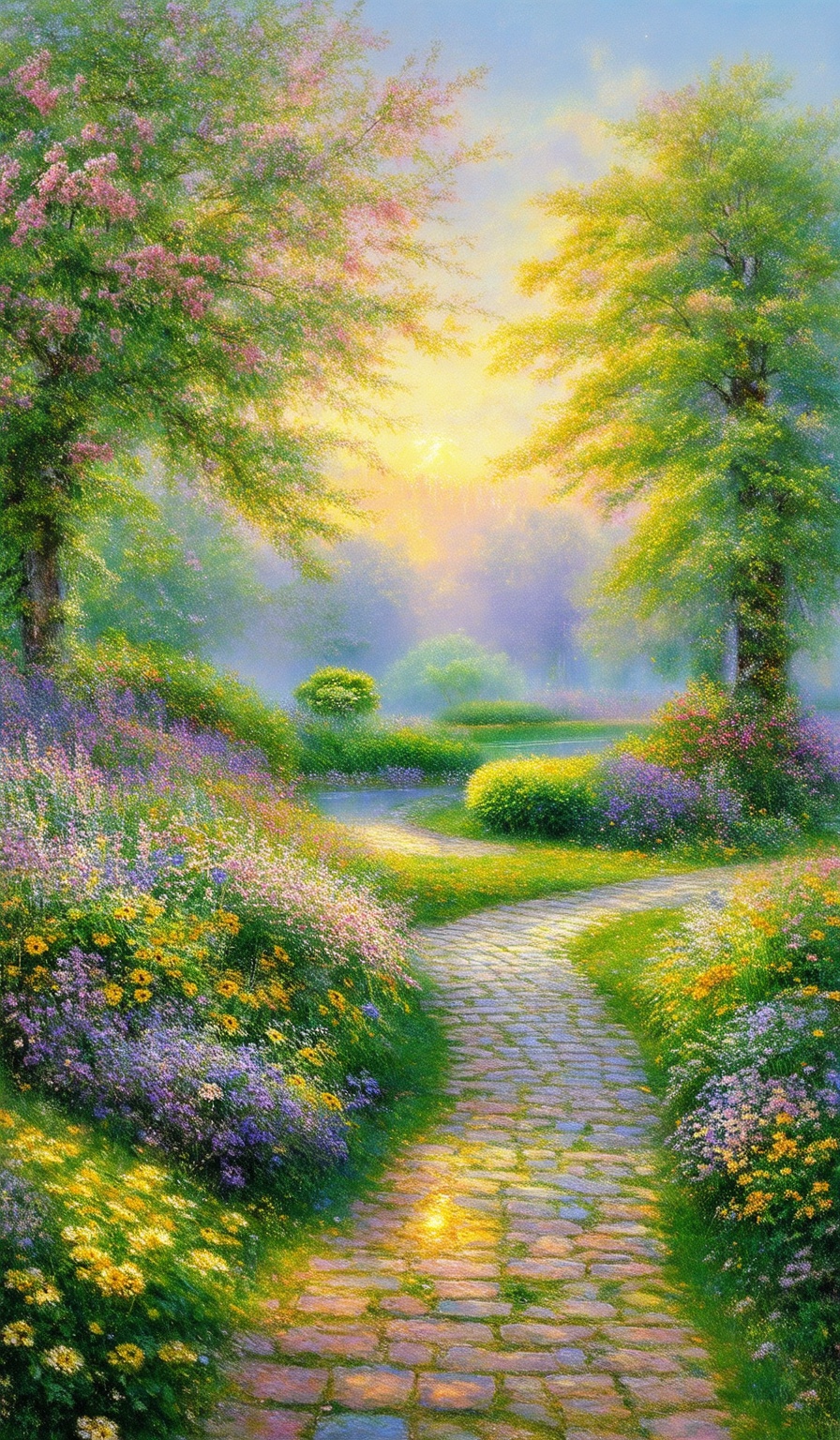
Prompt
(masterpiece), (best quality), (realistic), (Claude Monet style), (Impressionism), (serene garden scene), (dawn), (vibrant flowers: 1.5), (pink, yellow, lavender), (morning dew: 1.3), (winding cobblestone path: 1.2), (verdant greenery), (dappled sunlight: 1.3), (overhanging trees), (tranquil pond: 1.4), (pastel sky reflection), (gentle ripples), (delicate mist: 1.2), (ethereal quality), (peaceful mood: 1.2), (contemplative atmosphere), (soft blended brushstrokes), (light and shadow depth), (warmth)
Negative Prompt
(low quality), (blurry), (distorted), (oversaturated colors), (harsh brushstrokes), (unrealistic details), (dark and gloomy), (crowded scene), (modern elements), (digital artifacts), (noise)
How to Generate Stunning Images with prompt for Stable Diffusion 3.5 Medium
Follow these four easy steps to create your perfect image using the Image Prompt.
Step 1: Input Your Text (Feel free to adjust your prompt for improved results)
Step 2: Select Image Aspect Ratio
Step 3: Choose Your Preferred Best Image AI Model
Step 4: Click the Generate Button and wait a few seconds for your image.