Claude Monet
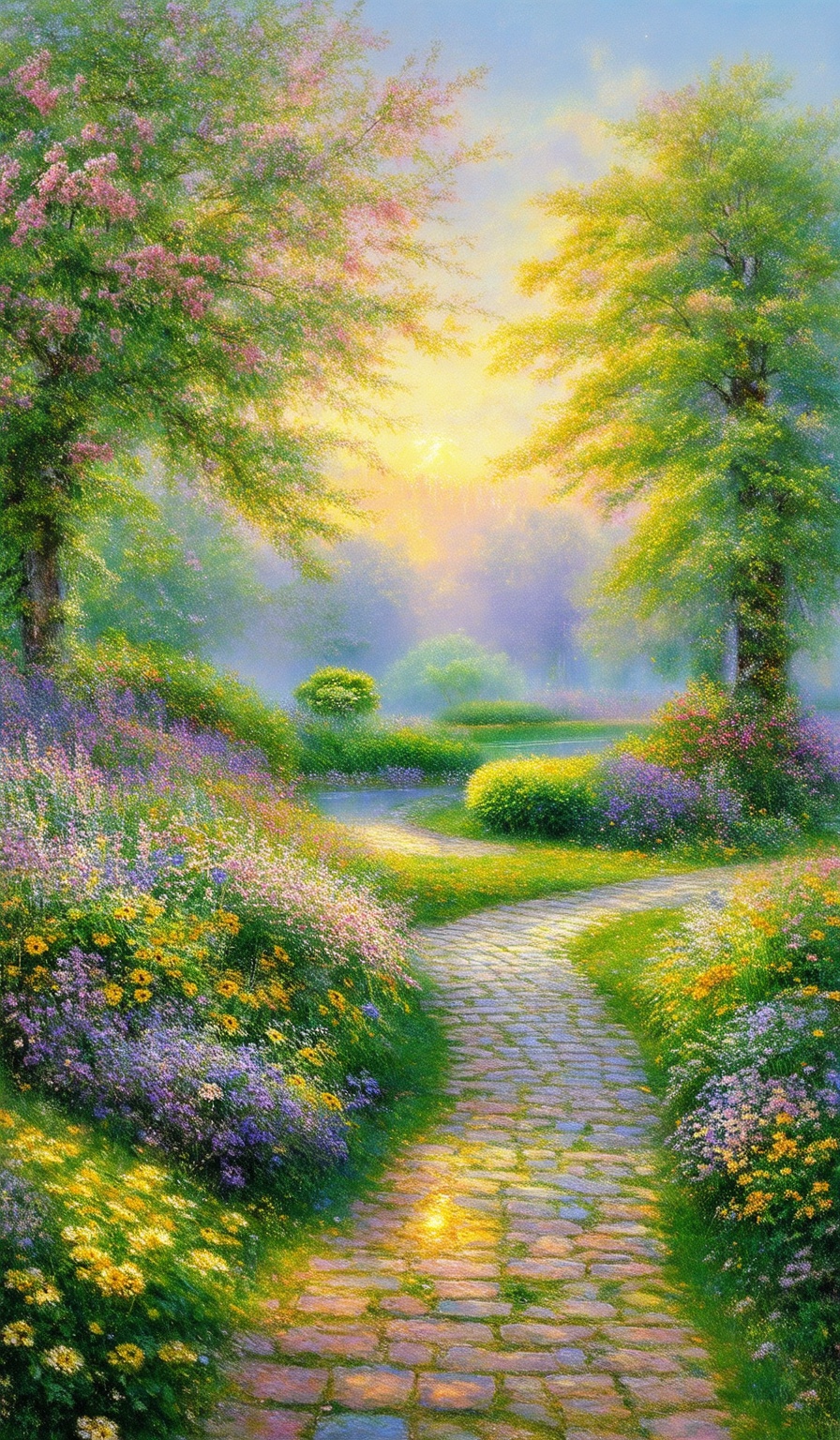
프롬프트
(masterpiece), (best quality), (realistic), (Claude Monet style), (Impressionism), (serene garden scene), (dawn), (vibrant flowers: 1.5), (pink, yellow, lavender), (morning dew: 1.3), (winding cobblestone path: 1.2), (verdant greenery), (dappled sunlight: 1.3), (overhanging trees), (tranquil pond: 1.4), (pastel sky reflection), (gentle ripples), (delicate mist: 1.2), (ethereal quality), (peaceful mood: 1.2), (contemplative atmosphere), (soft blended brushstrokes), (light and shadow depth), (warmth)
부정적 프롬프트
(low quality), (blurry), (distorted), (oversaturated colors), (harsh brushstrokes), (unrealistic details), (dark and gloomy), (crowded scene), (modern elements), (digital artifacts), (noise)
를(을) 위한 프롬프트로 멋진 이미지 생성 방법 Stable Diffusion 3.5 Medium
아래의 네 가지 간단한 단계를 따라 이미지 프롬프트로 완벽한 이미지를 만들어보세요.
1단계: 텍스트 입력 (더 나은 결과를 위해 프롬프트를 조정하세요.)
2단계: 이미지 비율 선택
3단계: 선호하는 AI 이미지 모델 선택
4단계: 생성 버튼을 클릭하고 몇 초 기다리세요.